Unit Test Adapter threw exception:
Unable to load one or more of the requested types. Retrieve the LoaderExceptions property for more information..
On analysis found that the Code Coverage Settings file is pointing the wrong re-singing key file. I have point this to the correct path, after this change able to run the unit test with code coverage. The Steps are
 |
| Edit the test settings |
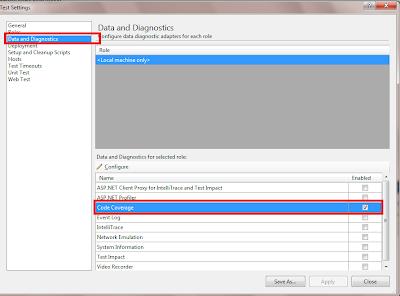 |
| In "Data and Diagnostics" option, double click "Code Coverage". |
| Point the correct snk file, then you can able to run the unit test with code coverage. |